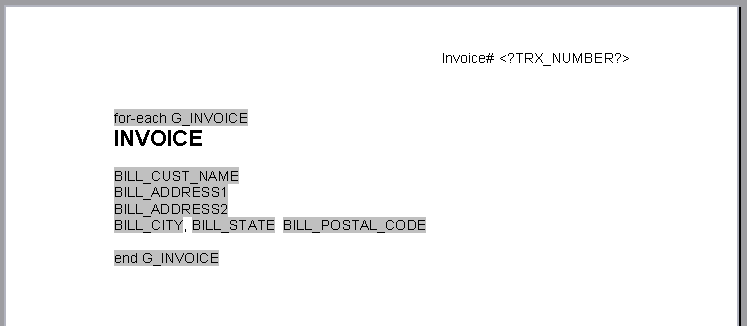Hi Team,
If you have requirement where you want to display new page for each invoice then below section is for you.
Happy Learning.
<LIST_G_INVOICE>
<G_INVOICE>
<BILL_CUST_NAME>Vision, Incusive </BILL_CUST_NAME>
<TRX_NUMBER>234568</TRX_NUMBER>
...
</G_INVOICE>
<G_INVOICE>
<BILL_CUST_NAME>BCD </BILL_CUST_NAME>
<TRX_NUMBER>234</TRX_NUMBER>
...
</G_INVOICE>
...
</LIST_G_INVOICE>
...
Each G_INVOICE element contains an invoice for a potentially different customer. To instruct BI Publisher to start a new section for each occurrence of the G_INVOICE element, add the @section command to the opening for-each statement for the group, using the following syntax:
<?for-each@section:group name?>
where group_name is the name of the element for which you want to begin a new section.
For example, the for-each grouping statement for this example is as follows:
<?for-each@section:G_INVOICE?>
The closing <?end for-each?> tag is not changed.
The following figure shows a sample template for batch reports:
Note:
The G_INVOICE group for-each declaration is still within the body of the report, even though the headers are reset by the command.
The following table describes the values of the form fields from the template in the previous figure (that shows a sample template for batch reports):