Insert Table in the RTF template , Insert XML schema for columns.
For example :
Now click on individual cells and select TABLE PROPERTIES , click on Column and change the "Measure in:" : Percent
Above screenshot is for Column1 and then we can navigate to further columns.
See below as example :
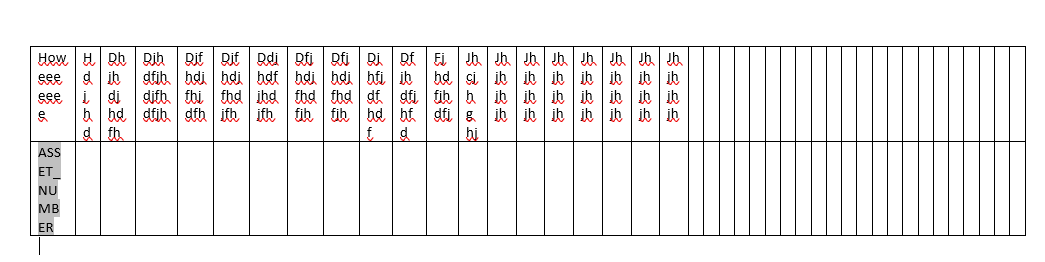


No comments:
Post a Comment