Step1: First create BIP report with SQL query in BI publisher in oracle fusion.
Step2: Download XML data from BIP output.
Step3: Open Excel template
Step4: Upload XML data into excel template .
Navigation: Go to BI Publisher>Sample XML> Select XML file and click Ok.
Then Click on Field, it will be like as below
Step5: Right click on tab and select unhide
select group by for any columns you want to group by.
Run the excel report. It will work .


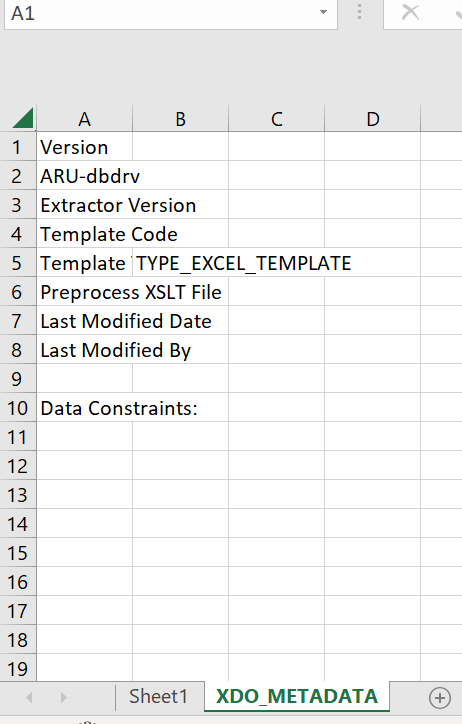
No comments:
Post a Comment