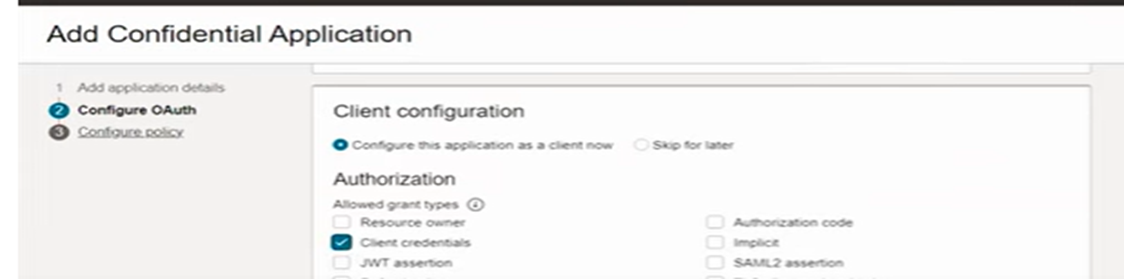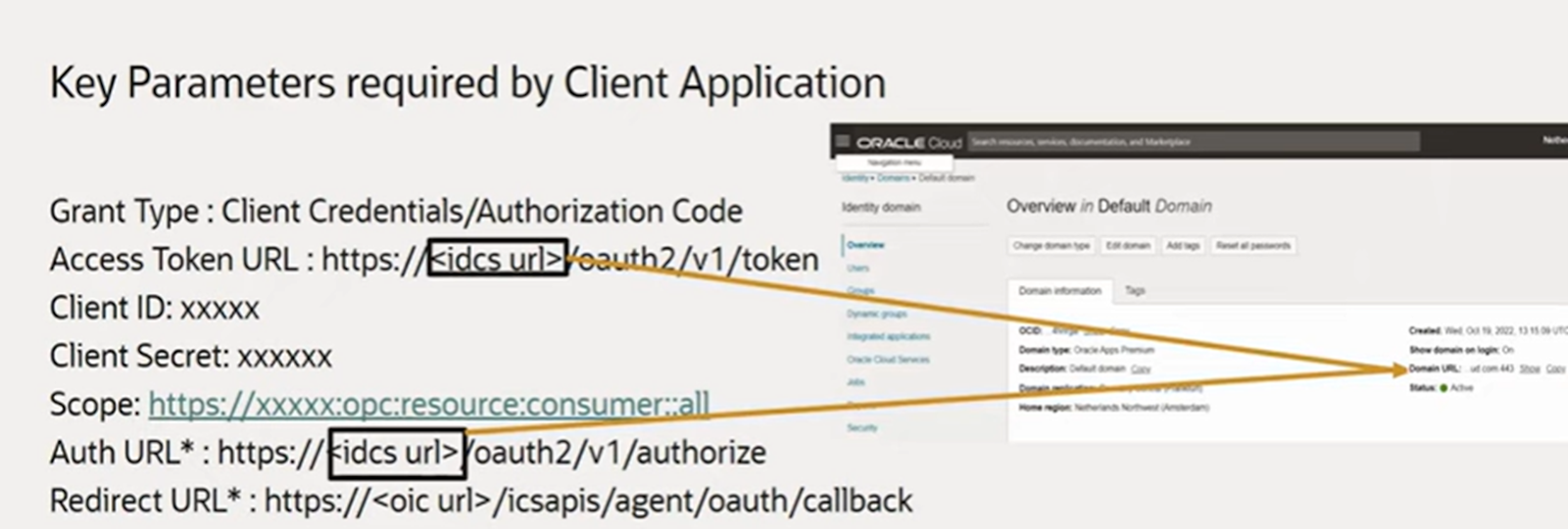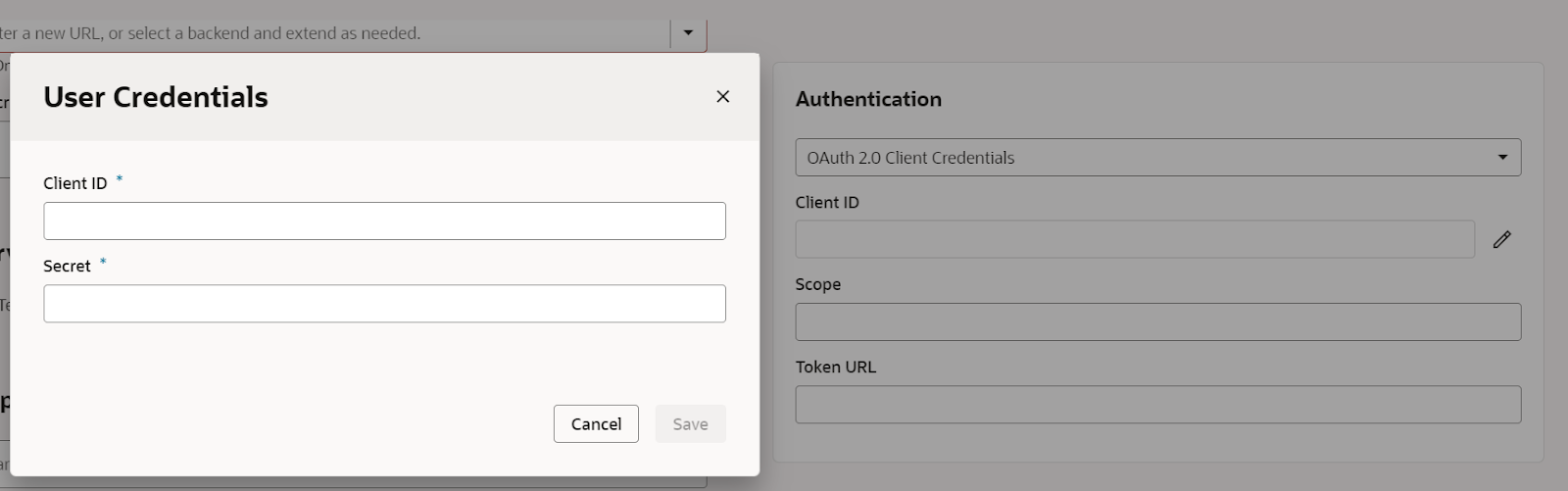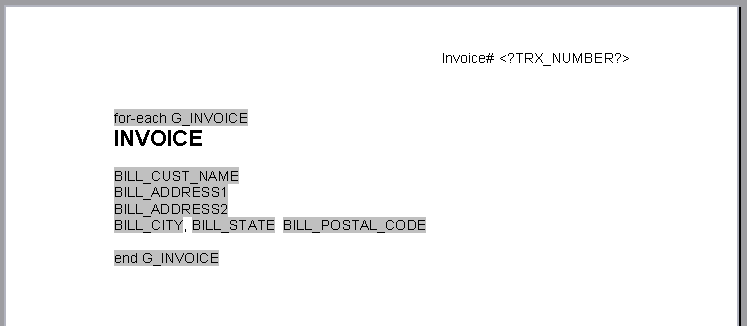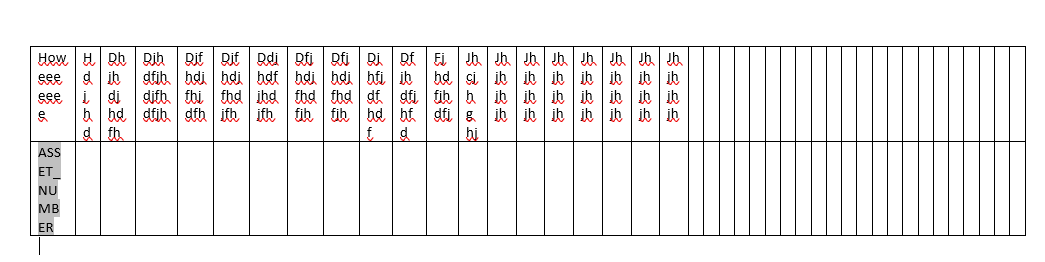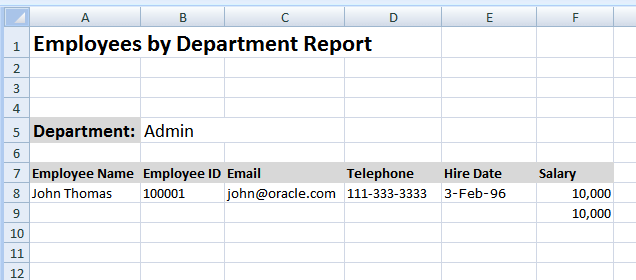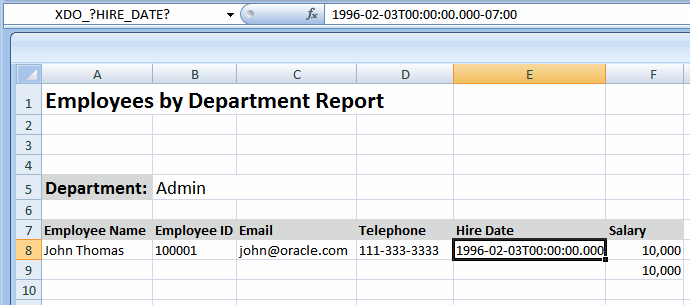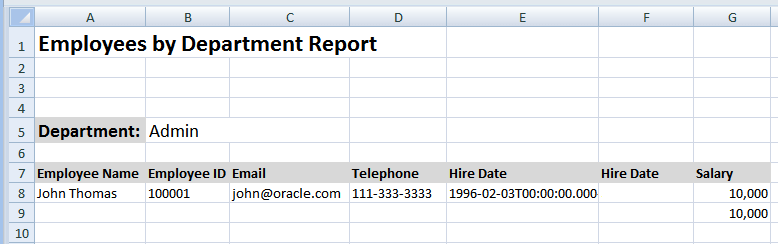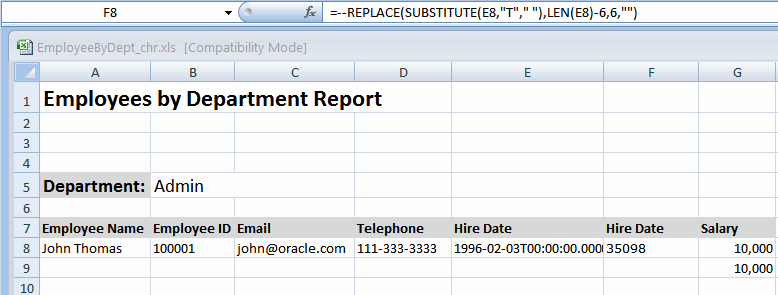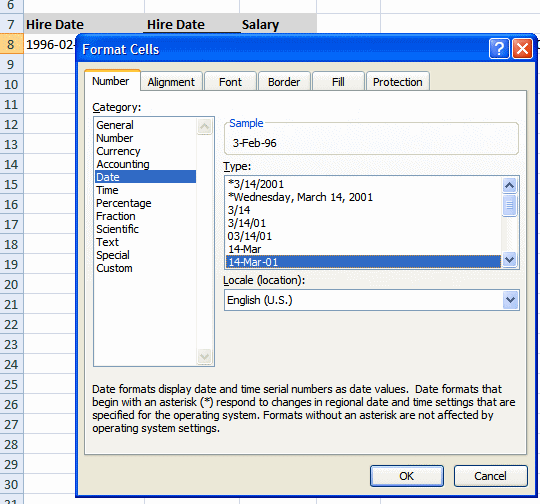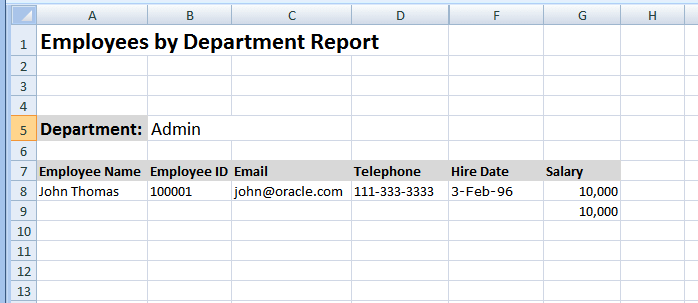select distinct aia.invoice_id,
aia.INVOICE_CURRENCY_CODE "Functional Currency"
,(select distinct name from xle_entity_profiles
where legal_entity_id in ( select default_legal_context_id from hr_operating_units
where organization_id=aia.org_id))company
,aila.tax_classification_Code "Tax Code"
,aia.invoice_num "Transaction Number"
,aia.invoice_type_lookup_code "Transaction Class"
,'' Related_Transaction
,aia.invoice_date "Transaction_Date"
,(Select hp.party_name from hz_parties hp where aia.party_id = hp.party_id and rownum=1) "Billing Partner Name"
,zl.TAX_REGISTRATION_NUMBER
,aila.Amount "Taxable_Amt"
,zl.Tax_Amt
,zl.Tax_regime_code
,zl.tax
,(
Select distinct gcc.segment4
from gl_code_combinations gcc
where 1=1
and gcc.code_combination_id=aida.DIST_CODE_COMBINATION_ID
and aida.INVOICE_LINE_NUMBER=aila.LINE_NUMBER
and aida.LINE_TYPE_LOOKUP_CODE in ('ITEM')
and aida.invoice_id=aila.invoice_id
and aila.tax_classification_code is not null
)"Line GL Account"
,(
Select distinct gcc.segment3
from gl_code_combinations gcc
where 1=1
and gcc.code_combination_id=aida.DIST_CODE_COMBINATION_ID
and aida.INVOICE_LINE_NUMBER=aila.LINE_NUMBER
and aida.LINE_TYPE_LOOKUP_CODE in ('ITEM')
and aida.invoice_id=aila.invoice_id
and aila.tax_classification_code is not null
)"Line Cost Centre"
,(
Select distinct gcc.segment1||'.'||gcc.segment2||'.'||gcc.segment3||'.'||gcc.segment4||'.'||gcc.segment5||'.'||gcc.segment6||'.'||gcc.segment7||'.'||gcc.segment8
from gl_code_combinations gcc
where 1=1
and gcc.code_combination_id=aida.DIST_CODE_COMBINATION_ID
and aida.INVOICE_LINE_NUMBER=aila.LINE_NUMBER
and aida.LINE_TYPE_LOOKUP_CODE in ('ITEM')
and aida.invoice_id=aila.invoice_id
and aila.tax_classification_code is not null
)"Line Account Combination"
,(select distinct gcc.segment4 from gl_code_combinations gcc where code_combination_id IN
(SELECT tax_account_ccid
FROM zx_rates_b RB, ZX_ACCOUNTS TA
WHERE TA.TAX_ACCOUNT_ENTITY_CODE = 'RATES'
and TA.TAX_ACCOUNT_ENTITY_ID = RB.tax_rate_id
and rb.tax_rate_code=aila.tax_classification_Code
and ta.ledger_id=zl.ledger_id
and rb.ACTIVE_FLAG='Y')
) "Tax GL Account"
,(select distinct gcc.segment3 from gl_code_combinations gcc where code_combination_id IN
(SELECT tax_account_ccid
FROM zx_rates_b RB, ZX_ACCOUNTS TA
WHERE TA.TAX_ACCOUNT_ENTITY_CODE = 'RATES'
and TA.TAX_ACCOUNT_ENTITY_ID = RB.tax_rate_id
and rb.tax_rate_code=aila.tax_classification_Code
and ta.ledger_id=zl.ledger_id
and rb.ACTIVE_FLAG='Y')
) "Tax Cost Centre"
,(select distinct gcc.segment1||'.'||gcc.segment2||'.'||gcc.segment3||'.'||gcc.segment4||'.'||gcc.segment5||'.'||gcc.segment6||'.'||gcc.segment7||'.'||gcc.segment8 from gl_code_combinations gcc where code_combination_id IN
(SELECT tax_account_ccid
FROM zx_rates_b RB, ZX_ACCOUNTS TA
WHERE TA.TAX_ACCOUNT_ENTITY_CODE = 'RATES'
and TA.TAX_ACCOUNT_ENTITY_ID = RB.tax_rate_id
and rb.tax_rate_code=aila.tax_classification_Code
and ta.ledger_id=zl.ledger_id
and rb.ACTIVE_FLAG='Y')
) "Tax Account Combination"
from ap_invoices_all aia
,ap_invoice_lines_all aila
,ZX_LINES zl
,xla_transaction_entities xte
,xla_Ae_headers xah
,xla_events xe
,ap_invoice_distributions_all aida
--,xla_ae_lines xal
where 1=1
--and aila.tax_classification_code is not null
--and aia.invoice_num in ('Test tax invoice','Test9879','Test9878','Test098')
--and aia.invoice_num in ('Tax Test Jun-24')
And aia.invoice_num=zl.trx_number
and zl.trx_id = aila.invoice_id
and zl.trx_line_id = aila.line_number
and zl.entity_code ='AP_INVOICES'
and aia.invoice_id=aila.invoice_id
and aila.invoice_id=aida.invoice_id
and aila.line_number=aida.invoice_line_number
and upper(aia.approval_status) IN ('APPROVED','CANCELLED')
and aia.invoice_id = xte.source_id_int_1
and xah.gl_transfer_status_code = 'Y'
and xte.LEDGER_ID =aia.SET_OF_BOOKS_ID
AND XTE.ENTITY_CODE='AP_INVOICES'
AND xe.ENTITY_ID =XTE.ENTITY_ID
AND xe.EVENT_ID =xah.EVENT_ID
--and xal.ae_header_id=xah.ae_header_id
and xah.entity_id = xte.entity_id
and aia.org_id = :p_Business_unit
and aida.accounting_date between :p_from_date and :p_to_date